Accessing Resources for Integration
The Business Portal offers all resources you need to integrate with Paysafe products – API Documentation, Payment Methods, API Keys, and Store ID & Password. You can access these resources in the Integrate option in the Business Portal Home page. To launch the Integrate screen, click Integrate.
This article talks about:
- API Documentation - review API documentation and ask questions from our developer community
-
Payment Methods - integrate new payment methods and manage your API access.
-
API Keys - access your API keys.
-
Store ID & Password - View store Id and password for your processing accounts.
Access API Documentation
You can directly access Paysafe's API documentation from the Business Portal. You can explore documentation related to API integration, its setup and post questions to our developer community. To access the API documentation, click API Documentation in the left navigation sidebar.
Payment Methods
You can integrate new payment methods and manage your API access from Integrate > Payment Methods page. On this page, you can view the Payment Methods integrated by the user, currencies in which the payment methods are applicable, and the status of the payment method (if it is enabled/disabled/yet to be added).
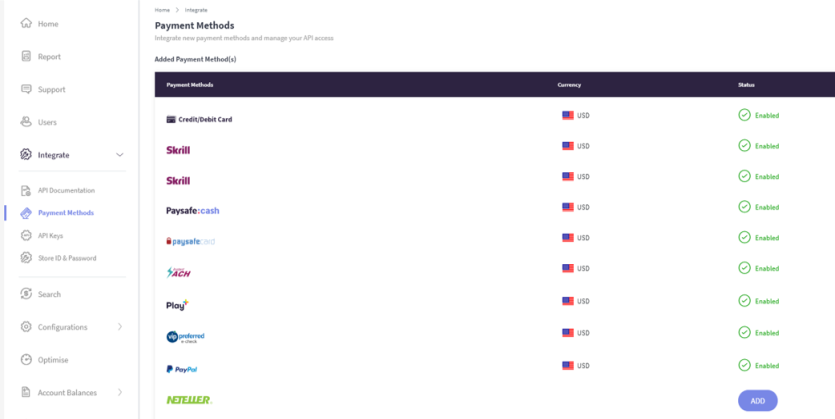
-
Click ADD to add a new payment method. The Support page appears.
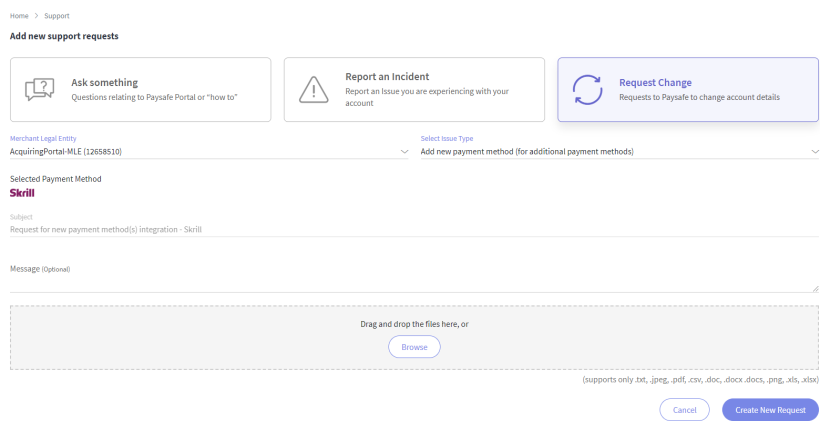
-
Select Request Change.
-
Select a Merchant Legal Entity.
-
Select an Issue Type from the list.
-
Select a Payment Method.
-
Enter a message for the request.
-
Click Create New Request. After creating a new request, the operations team will configure a new payment method in the portal.
Obtain API Keys
You can find the API keys required for integrating with the Paysafe APIs. You can copy or refresh the public and secret API keys here. However, to access the secret API keys, you must authenticate with your login credentials.
- Click Authenticate Now.
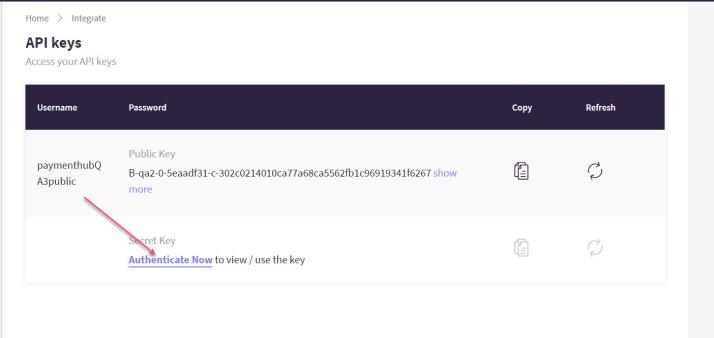
The following screen appears:
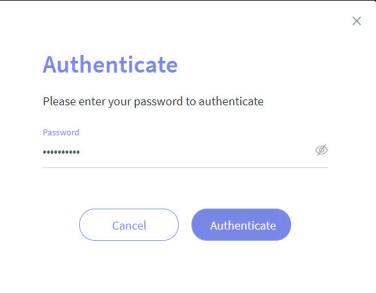
-
Specify your password and click Authenticate to access your secret API keys.
Store Id & Password
You can view the stored Id and password for your processing accounts. The Store Id & Password page, shows the following information:
-
Account Id - This is the processing account ID. Merchant has to create multiple processing accounts with Paysafe. For each payment method and processing currency combination, there will be a separate processing account that the merchant needs to create.
-
Store Id - The store ID for each processing account. Only merchants integrated with SOAP API will be able to view this screen.
-
Password - The password for each processing account.
-
Action - The logged in merchant/partner user can copy the store password.
To access API Keys:
-
Click Integrate > Store ID & Password to view the store id and password for your processing accounts.
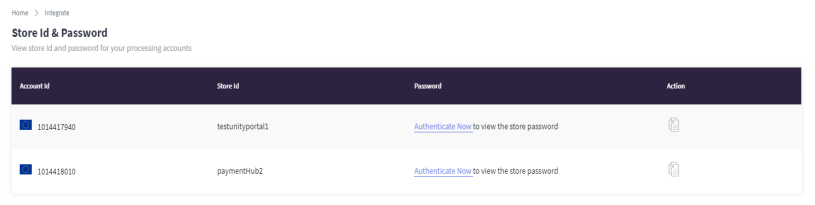
-
Click Authenticate Now to view the store password. The following screen appears:
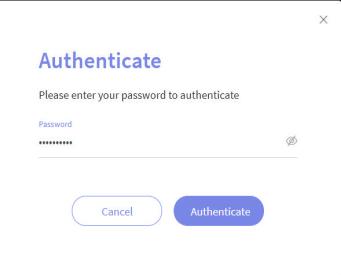
-
Specify your password and click Authenticate to access your secret API keys.